How to: Access committee dashboard
To access your committee dashboard, you will first need to log in to your account from here.
- If you are a University of Leeds student, use your University account to log from here.
Once you are logged in, click on 'Memberships' on your student dashboard shown below.
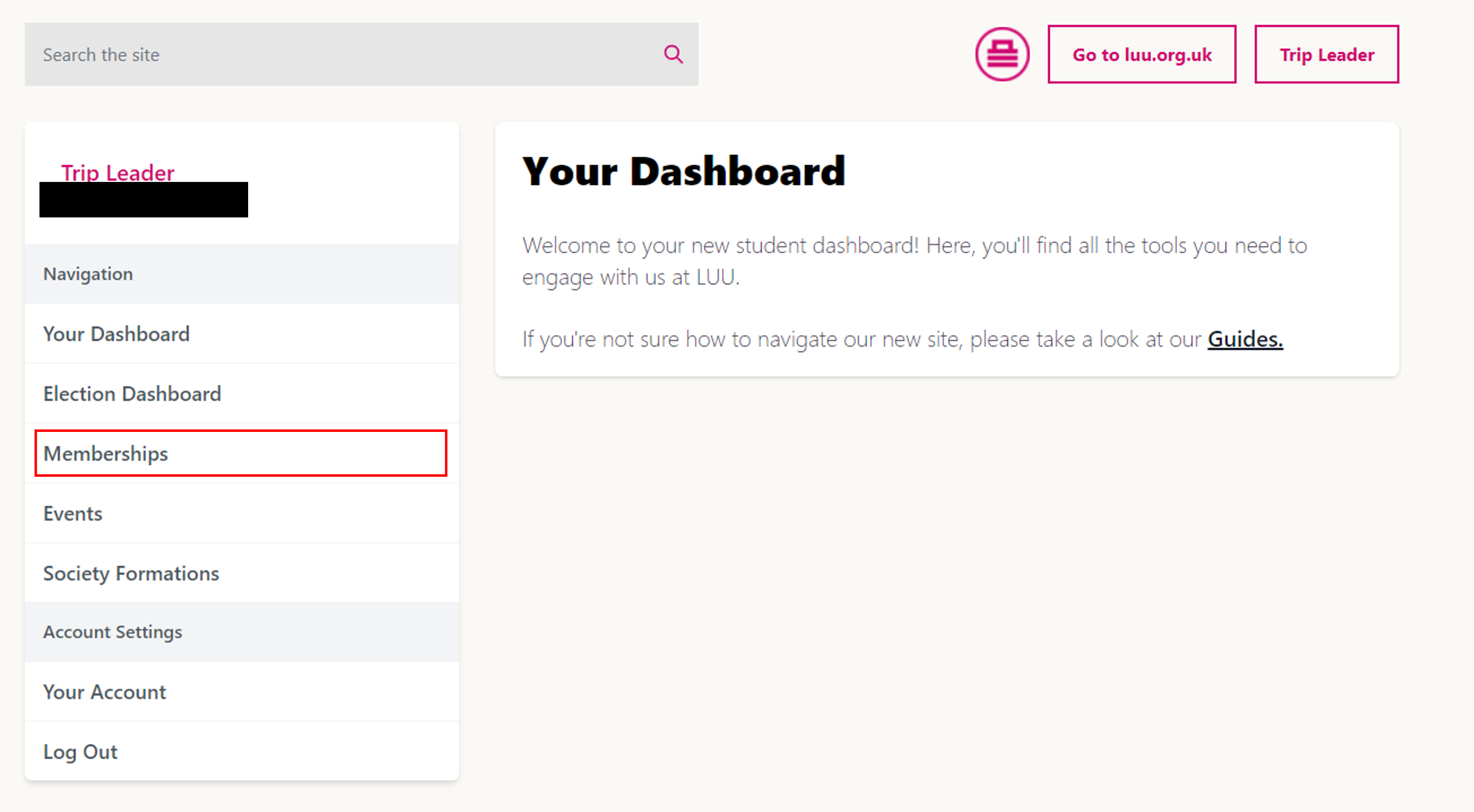
This will show you all of the societies you have an active membership for. To access the committee dashboard, click on 'Committee Dashboard' on the bottom right of your society membership shown below.
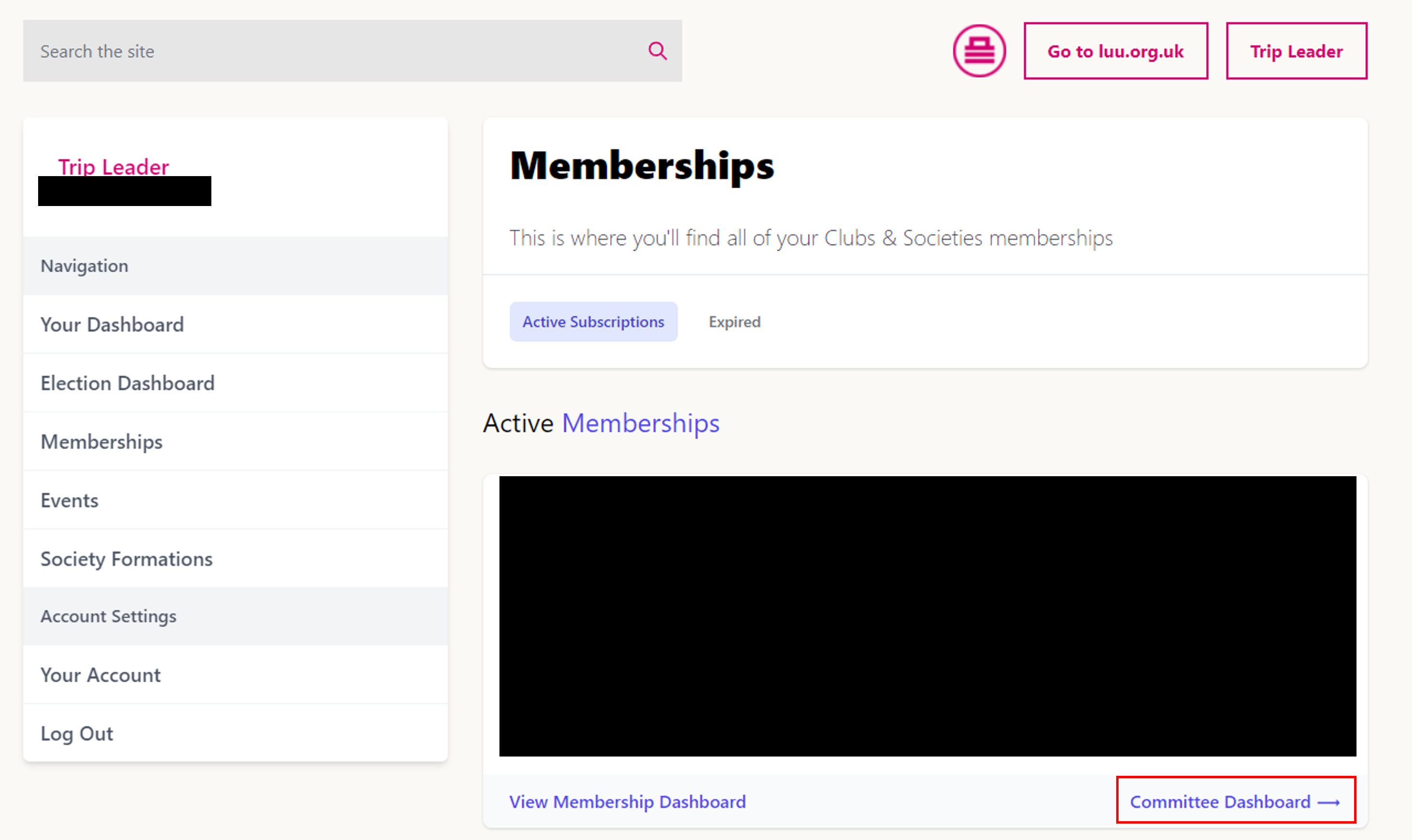
This will then give you access to all of the committee tools.
