How to: Claim expenses
To claim an expense, you will first need to log in to your account and go to memberships on your student dashboard. Click on the View Membership Dashboard (bottom left) for the society you want to submit the request against.

You will then need to click on the Expenses tab from the left panel to open the Expenses window shown below.

Click on Create new Expense to start your request and then fill the details of your request in the fields shown below.

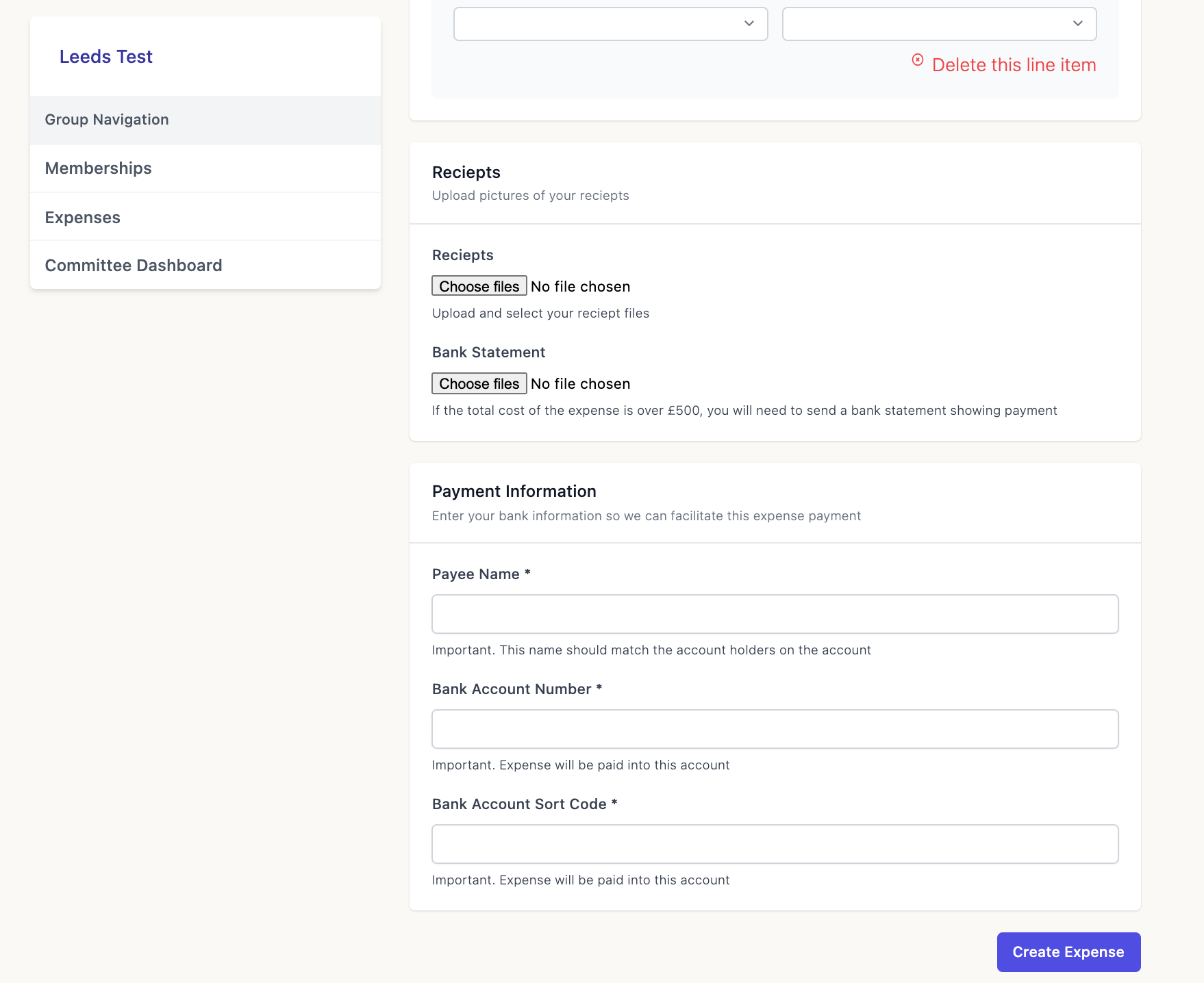
Make sure you have submitted your expense for processing by clicking on Start Processing Expense after creating it. If the status of your expense is stuck as pending then please click on the button highlighted below to submit it for committee approval.

If you have any other finance questions, then please get in touch with the Cash Office team (askfinance@leeds.ac.uk).
